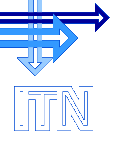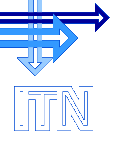|
 ITN is the first UK news provider to provide news on mobile phones.
Using WAP (Wireless Application Protocol) Orange mobile phone customers
can access up- to-the-minute information directly from ITN's international
news centre in London.
ITN is the first UK news provider to provide news on mobile phones.
Using WAP (Wireless Application Protocol) Orange mobile phone customers
can access up- to-the-minute information directly from ITN's international
news centre in London.
Using the Nokia 7110e phone, users are able to quickly and easily find
and interact with breaking stories from Britain and from around the world.
Users will also be able to stay in touch with the latest sports, business
and entertainment news.
WAP
The web on your Mobile
WAP is a gateway to a new world of mobile data, providing a universal
standard which enables users to easily access Web-based interactive information
services and applications from the screens of their mobile phones.
These include services like e-mail, news, sports and information services,
entertainment, TV/movies, travel, leisure, culture, medical care, corporate
data, electronic commerce transactions and banking services.
ITN on your Orange phone
There's no need for a desktop PC or a landline telephone connection. Everything
you require to gain access to a wealth of up to date news from ITN is
currently accessible through the Nokia 7110e telephone.
How to access ITN news
With the Nokia 7110e, text information is presented on a web-like mini-browser.
Navigation is made simple through a Navi-roller for quick and easy browsing.
To access ITN using your Orange Nokia 7110, scroll down to the Services
menu.
1. Press the Menu button.
2. Scroll through the different alternatives that are shown on the display.
When you get to Services, push the Navi-roller.
3. Scroll down to Settings and push the Navi-roller.
4. Push the Navi-roller to choose Settings for connection and ensure that
the chosen connection settings are Orange.
5. Press the Back button to return to the Service options menu.
6. Scroll up to Home and push the Navi-roller to connect to the Orange
portal home page.
7. At the Home page scroll down to News and Weather.
8. The News menu consists of Britain, Business and World. Press the Navi-roller
to access one of these genres.
9. Scroll down through the headlines and press the Navi-roller on Full
Story to read the full text.
10. Use the Back button to return to the News menu or to return to the
Home page.
|