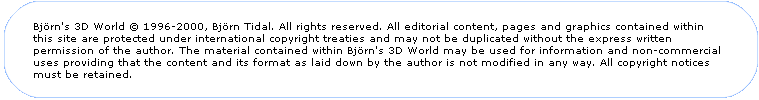GeForce
2 GTS Preview
By
Björn Tidal and Scott Sherman
Updated 26 April 2000
Introduction
In
1996 something big happened in games. A company called 3dfx
released a new type of add-on card called the Voodoo1. No one who
is serious about gaming can forget the sensation as you looked at
the first 3D accelerated screenshots from Tombraider. Sure, we had
seen a few types of 3D accelerators before that but neither the
Creative 3D VL Blaster nor the Diamond Edge was a success as they
were before their time. The Voodoo1 on the other hand offered
something completely new. Gaming at high (!) framerates (you could
actually go over 25 fps in some games) and new standards in
image-quality was finally here. Right after the launch of the
Voodoo1 came the first Rendition card, the V1000 that had even
better image quality even though it sometimes lagged a bit behind
in performance.
I
would call this the golden age of 3D accelerators. Everything was
new and exciting. Games with 3D support were rare. After this
golden age things went downhill. New cards came but the main focus
were speed. “Framerate is king” became the battle-cry as new
chips entered the arena. Suddenly you couldn’t play a game if
you didn’t have a framerate of 60 fps. Things became boring for
this writer.
It
all changed last autumn. More specifically when NVidia released
their GeForce chip. The GeForce was the first in a new breed of
cards. Instead of just concentrating on framerates and fillrate
NVidia decided to take a stab at hardware T&L. NVidia must
have know then that the games using the hardware T&L support
wouldn’t have time to come out during the brief 6 month life of
the GeForce. However NVidia was in a chicken/egg situation.
Developers wouldn’t start to support HW T&L in their games
unless there were hardware support. NVidia therefore deserves some
applauds for putting themselves into the frontline.
One
big reason (not forgetting it is a great chipset!) the GeForce
went to become the best card in the market of course is because of
3dfx’s delays. The V4/5 was supposed to go up against the
GeForce and judging from the first previews, it would have made a
good competitor to the GeForce. But alas, we all know what
happened. Delays delays delays.
On
the 21 April Scott visited NVidia for an introduction on their
latest product – the GeForce 2 GTS. Scott also received a
reference board for testing and this preview will include some
preliminary benchmarks. More extensive testing will be done and
the scores added during the coming weeks.

The
GeForce 2 GTS
One
thing NVidia stressed at the event was that the GeForce 2 GTS (which
I probably will call GF2 in the rest of the preview) is
not just a die-shrink’ed GeForce. It’s a bigger step between
the GeForce and the GeForce 2 GTS than it is between the TNT and
the TNT2. This means that NVidia actually have deviated to their
normal plan of operations which so far has meant that they release
a refresh every 6 month of their products. This is NOT just a
refresh of the GeForce.
GTS
in GeForce 2 GTS stands for GigaTexelShader.
We will explain this a bit further down in this preview.
Let’s
look at the specs of this baby:
.18 micron design – The die-shrink (the GeForce used .22 micron)
allows the GeForce 2 GTS to run at a core speed of 200
MHz. Not bad at all. The memory that is used is 333
MHz DDR-Ram (ok, I know it’s actually 166 MHz). No SDRAM
versions will be offered. Considering that the GeForce itself
already was limited when using SDRAM this shouldn’t' come as a
surprise.
The issue regarding memory bandwidth still remains even
though NVidia says the bandwidth now is 5.3+ GB/s.
8
Texels per clock
– The "old" GeForce had a QuadPipe rendering engine
which could render four pixels per clock with one texture each. At
120 Mhz this gave a fillrate
of 480 Mpps fillrate and 480 MTexels/s. The GeForce 2 GTS though
has something NVidia's marketing guys has called HyperTexel
pipelines. In fact- it has 4 of them. Each of these pipelines can
process one 32-bit pixel per clock for a total of four pixels per
clock. Each of the pipelines also can draw 2 textures on each
pixel in one pass. This means that at 200 MHz we get a fillrate of
1.6
GigaTexels/second or 800
MPixels/Second.
Improved
T&L
– It would be strange if NVidia didn’t try to improve the
T&L engine also. Well, don’t worry. The GF2 now can reach up
to 25 Million Polygons/sec compared to the GeForce which could do
15 Mill Pol./sec. Before any of you besserwissers out there start
to object – we all know that this is theoretical. The GTS also
can do 8 hardware light per Traingle (not per scene).
Full
hardware FSAA
– Yep. You eyes are seeing correctly. The main feature 3dfx is
touting is now available on the GF2. You will be able to select
from 2x up to 16x FSAA. I will talk about FSAA a bit later in this
preview though as things aren’t exactly as they seem.
Texel
Shader – Not wanting to just enhance the features in the GeForce the GF2 also
has some cool new stuff. One is the NVidia Shading Rasterizer
(NSR). This gives the GPU 7 Pixel operations in a single pass on
each of 4 Pixel pipes.

Most of these operations
are common but the ones that caught my eye were the per-pixel
lightning, per-pixel bumpmapping and per-pixel diffuse lightning.
I will gladly admit that I'm out of my deepths here so I won't try
to describe what everything is. NVidia will most certainly have
some white-paper up when you read this talking about this. The
cool thing is of course that a developer can perform these 7
operations in one pass. Of course this is something that must be
coded but let's hope the developers catch on and start taking
advantage of it. NVidia though seems confident they will
be able to get support and did show us some demos and screenshots
from upcoming games. They also (as expected ;) had some quotes
from developers talking how good this feature is. Let’s hope the
content arrives soon.
Texture
compression –
The GF 2 has full support for texture compression both in D3D and
OpenGL via DXTC and S3TC (from the license agreement with S3).
This is an important feature due to memory bandwidth limitations.
Cool
video features – The
GF2 has full HDVP processor for video and DVD with Video bandwidth
of 150MB/s (compared to 25 Mb/s for the GeForce). The GF2 also
supports Timshifting and Digital VCR.
According
to NVidia we will see boards as soon as a few days into May on
store shelves. The prices we have received lies around 350$ for a
32 Mb card and up to 450$ for a 64 Mb card.
Te
GeForce 2 of course still has a digital output for LCD screens.
This time it supports a resolution up to 1280x1024 which should be
enough for *most* people. I know I have read about screens with
higher res. somewhere but I guess for the average Joe this is
enough support.
FSAA
Before
we move to the benchmarks I would like to take some time talking
about FSAA (Full Screen Anti Aliasing).
NVidia
and 3dfx has decided to go separate ways. While 3dfx decided that
FSAA was the most important feature NVidia decided that adding
hardware T&L was the most important feature. Very carelessly
spoken you can say that 3dfx went with “removing” some details
while NVidia decided to add more details.
So
which was is the correct one? And doesn’t the GeForce 2 GTS
actually support FSAA which makes this whole discussion moot?
Well, not exactly.
First
of all – why would we want to have FSAA? Those of us who has
used the Rendition cards actually have some experience with AA,
even though I think it was edge-AA and not FSAA. In Vquake we
could turn on different levels of AA and it did look good. The
star performance though is in Indycar Racing where all the
“jaggies” disappeared.

This
is just an example pic. The triangle on the left is not AA’ed
while the one to the right is.
The idea with FSAA is to remove artefacts and to make the
image look “better” and “more real”. While a game like
Quake 3 not might be the best game to use it in I know that
flight-sim buffs and those who love car racing games especially
look forward to FSAA. One big reason is that FSAA can help
removing those annoying “shimmering” effects you get when you
have faint lines who disappear and appear since they are only 1
pixel wide. With FSAA they will stay present on the screen all the
time-
The
biggest problem with FSAA if the simple fact that it needs a lot
of fillrate. A lot(!). I expect to be corrected if I’m wrong
here but AFAIK you will half the fillrate at 2x FSAA and divide it
in 4 when using 4x FSAA. Some nasty rumours suggest that 3dfx
needed something to use the huge fillrate of the V5 and therefore
added FSAA. Regardless of
the reason they incorporated FSAA in the V5’s and this is the
main feature of the V5.
NVidia
instead went on a different route. Instead of removing artefacts
and “blur” the image (I use blur in a positive sense since the
final result is intended to make it look better and not just
blurrier) they decided to give the developers the chance to add
more details to their games by supporting Transform&Lightning
in hardware and thus allowing developers to use more polygons.
This actually can add to the aliasing on an image but NVidia’s
philosphofy is that it’s better to add details than remove it.
NVidia
actually does support FSAA in the GF2. However it’s important to
realize that the way NVidia employs FSAA is a bit different than
3dfx does. The 3dfx way is a bit better and gives a bit better
quality than the NVidia way. If it is enough quality difference
still needs to be answered.
It's
actually a little strange situation - for the first time 3dfx is
pushing image quality over framerate while NVidia are pushing
framerates.
I
asked Scott to turn on FSAA in some of the games he played and
tell me what he thought. One of the games he tried was Falcon 4
– a flight-sim that should benefit from FSAA. In Scott’s case
though he clearly preferred to turn up the resolution a lot
instead of turning the resolution down and turning on FSAA.
I get the impression that it really depends on the person
when it comes to preferring turning up the resolution or using
FSAA. Since it’s
beta drivers yet we want to leave FSAA until we get final drivers
before we discuss quality. There might even be a possibility that
it isn't working properly yet on Scott's machine so we don't want
to draw any conclusions on this yet.
One
final note – the
impression Scott got was that NVidia actually isn’t interested
to push FSAA. They are more interested in pushing their hardware
T&L support and to be honest – and this is pure speculation
from my part – I think that adding the FSAA support was done
more as a response to 3dfx’s push for FSAA.
Okidoki
- on to the benchmarks
|