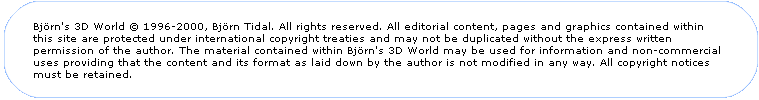|
Guillemot
3D Prophet
By Darin Genereux 991030 |
Introduction
Welcome to my
short review of the new GeForce video board from Guillemot.
By now most of you will probably have read one or more reviews of
the GeForce composed on mostly hardcore and recent computer systems.
There are many people not yet blessed with such machines, so the
main purposes of this review will be twofold.
First, I intend to share my experience with the retail board,
stressing any compatibility or stability problems.
Secondly, I hope to provide a reasonable expectation of the
GeForceís performance on a K6 based system in relation to itís older
brethren.
Test System
- AMD K6-2 450Mhz
- FIC VA-503+ Motherboard
- 128MB PC-100 SDRAM
- Aureal Vortex 1 Soundcard
Video Cards
- Diamond Viper V550, TNT w/16MB
- Hercules Dynamite TNT2 ULTRA, TNT2 w/32MB
- Guillemot 3D Prophet, GeForce w/32MB
SDD
Video Drivers
- Viper V550 - NVidia 3.53
reference
- Dynaimte TNT2 - NVidia 2.08
reference
- GeForce - NVidia 3.53
reference
Initial Installation
The Guillemot
3D Prophet arrived packaged in a slick looking box, indicative of
Guillemotís savvy marketing schemes.
Included were the following items:
-
Basic User
Manual (in French and English)
-
$20 rebate
(US$)
-
S-VHS to RCA
adapter for TV-out
-
Driver disc
with the following software:
-
∑
Monaco Grand Prix Racing Simulation 2 demo
-
∑
Speed Buster demo
-
∑
SCARS demo
-
∑
Tonic Trouble demo
-
∑
Xing DVD player
First I did a
brief inspection of the video board.
I had heard of possible heat related problems with earlier boards,
and was curious to see that fan/heatsink combo on the chipset was no
larger than the cooler on the Hercules TNT2 card.
During testing, I employed the famous Ďspit sizzlingí
temperature monitoring method and found the heatsink to be very hot, but
not enough to sizzle. If
youíve never heard of such a test, itís rather simpleójust lick
your finger before touching a suspect device.
On an extremely hot device, youíll hear the sizzle long before
feeling the pain allowing you to avoid a sore finger.
Nevertheless, during the entire time I used the board I
encountered absolutely no problems or unexplained crashes. I should also note that my case is a rat-packed
mini-tower with relatively poor circulation, so I donít think heat
will be a problem for most people.
Finally I
installed the card and booted up. Being
forewarned of outdated drivers on the CD, I commenced immediately with
installing Nvidiaís 3.53 reference drivers.
The setup program gave me some weird error about uninstall not
running, but the drivers installed just fine anyway.
BTW, this error also appeared with the TNT card, so itís
definitely a Nvidia driver thing. Finishing
up the driver installation required installing the following line into
the registry to enable advanced options such as core and memory
overclocking and disabling D3D Vsync:
[HKEY_LOCAL_MACHINE\SOFTWARE\NVIDIA
Corporation\Global\NvTweak]
"CoolBits"=dword:00000003
After
installing the drivers, I noticed one minor drawback.
The vibrancy of color, particularly white, seemed diminished from
that of the Viper or Dynamite cards.
I tried to compensate for it using color controls in the Display
Properties, but that didnít help.
Lowering my refresh rate to 75Hz from 85Hz seemed to help, as did
lowering the resolution from 1024x768.
Iím not sure of the exact cause of the problem as the picture
and text remained very crisp. Perhaps I could have compensated with my monitorís color
controls, though I never tried that approach.
Let's
Head For the Benchmarks =>
|